Sonar I/O Board
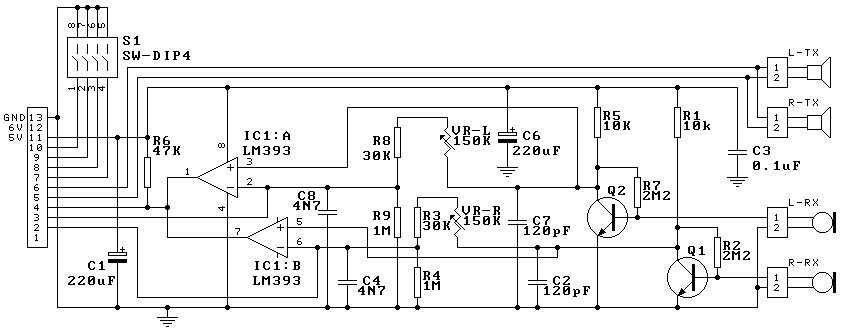
 The
Sonar I/O board is used to connect the ultrasonic sensors to the
microprocessor on the Processor 2 board. Ultrasonic receivers give a very
low output, and require amplification and filtering to be of any use, this
is done in a fairly crude manner, using just a single transistor amplifier
for each side (Q1 & Q2), with barely any filtering - just a 120pF
capacitor (C2 & C7) to provide a little HF 'roll off'. The chip used
on the board is an
LM393, a 'Dual Differential Comparator', and the two outputs (left and
right sides) are summed together with a common pull-up resistor (R6), and
fed to the processor. The transmit transducers are both connected in
parallel, and fed from two output pins on Processor 2, this are fed in a
bridged configuration to give 10v p-p across the transducers from the 5v
supply (the piezo speaker is fed in an identical fashion). In order to
check each side individually, the comparators are gated by the processor,
fed in via pins 2 & 3, by selecting each side in turn Cybot can detect
obstacles to the left, right, or directly ahead, and take action
accordingly. The sensitivity of the sensor system is adjustable with VR-L
and VR-R, giving independent adjustments for each side. The sonar system
won't work until both pairs of transducers are fitted, but as they come in
matched transmit and receive pairs, you can use the sensors from a second
copy of issue 15, rather than wait for issue 16 to come out - as I have
two subscriptions, it will be fully working as soon as the other one
arrives!. The
Sonar I/O board is used to connect the ultrasonic sensors to the
microprocessor on the Processor 2 board. Ultrasonic receivers give a very
low output, and require amplification and filtering to be of any use, this
is done in a fairly crude manner, using just a single transistor amplifier
for each side (Q1 & Q2), with barely any filtering - just a 120pF
capacitor (C2 & C7) to provide a little HF 'roll off'. The chip used
on the board is an
LM393, a 'Dual Differential Comparator', and the two outputs (left and
right sides) are summed together with a common pull-up resistor (R6), and
fed to the processor. The transmit transducers are both connected in
parallel, and fed from two output pins on Processor 2, this are fed in a
bridged configuration to give 10v p-p across the transducers from the 5v
supply (the piezo speaker is fed in an identical fashion). In order to
check each side individually, the comparators are gated by the processor,
fed in via pins 2 & 3, by selecting each side in turn Cybot can detect
obstacles to the left, right, or directly ahead, and take action
accordingly. The sensitivity of the sensor system is adjustable with VR-L
and VR-R, giving independent adjustments for each side. The sonar system
won't work until both pairs of transducers are fitted, but as they come in
matched transmit and receive pairs, you can use the sensors from a second
copy of issue 15, rather than wait for issue 16 to come out - as I have
two subscriptions, it will be fully working as soon as the other one
arrives!.
 I've
been studying how it actually works, as it's a little obscure!. A
comparator works by comparing the voltage on the two inputs, if the +ve
input is more positive than the -ve input, the output will be high, but if
the +ve input is more negative than the -ve input the output will be low.
Now the Q1 & Q2 amplifier stages are the crudest possible transistor
configuration, the gain of the stage is highly dependent on the actual
gain of the transistor, and the collector voltage will also vary with it's
gain. So taking the left hand channel as an example - without any input to
the amplifier the collector of Q2 will be a steady DC voltage (around 2v
on my particular board), and this is fed directly to the +ve input of the comparator.
This same voltage on the collector is also fed through VR-L and R8 to the
-ve input of the comparator, but R9 down to ground makes this network
function as a potential divider (reducing the voltage), so the voltage on
the -ve input is slightly lower than the +ve input, and the output is high
- this is the 'no obstacle state'. When an echo is received back, an
amplified version of the signal appears on the collector of Q2, and this
is fed to the +ve input as before (which now goes both higher and lower
than before, as the AC signal is super-imposed on the original DC
voltage). However, the -ve input is fed through the resistor network, and
has C8 down to ground, this makes a low-pass filter, removing all the
signal, maintaining the same DC voltage as before - so, if the received
signal on the +ve input should go lower than the voltage on the -ve input
the comparator output will go low, and the output of the comparator is a
series of 40KHz negative going pulses. By adjusting VR-L you vary the
voltage difference between the +ve and -ve inputs, and make it more or
less sensitive. This somewhat complicated design overcomes the problems
from the crude amplifiers, and makes it pretty well self adjusting, as it
will automatically compensate for gain variations in the amplifier
transistors. To select the right or left hand channels, the -ve inputs are
shorted to ground via an open-collector output from the processor, once
it's down at 0v the +ve input can't possibly go lower than that and that
channel is disabled. I've
been studying how it actually works, as it's a little obscure!. A
comparator works by comparing the voltage on the two inputs, if the +ve
input is more positive than the -ve input, the output will be high, but if
the +ve input is more negative than the -ve input the output will be low.
Now the Q1 & Q2 amplifier stages are the crudest possible transistor
configuration, the gain of the stage is highly dependent on the actual
gain of the transistor, and the collector voltage will also vary with it's
gain. So taking the left hand channel as an example - without any input to
the amplifier the collector of Q2 will be a steady DC voltage (around 2v
on my particular board), and this is fed directly to the +ve input of the comparator.
This same voltage on the collector is also fed through VR-L and R8 to the
-ve input of the comparator, but R9 down to ground makes this network
function as a potential divider (reducing the voltage), so the voltage on
the -ve input is slightly lower than the +ve input, and the output is high
- this is the 'no obstacle state'. When an echo is received back, an
amplified version of the signal appears on the collector of Q2, and this
is fed to the +ve input as before (which now goes both higher and lower
than before, as the AC signal is super-imposed on the original DC
voltage). However, the -ve input is fed through the resistor network, and
has C8 down to ground, this makes a low-pass filter, removing all the
signal, maintaining the same DC voltage as before - so, if the received
signal on the +ve input should go lower than the voltage on the -ve input
the comparator output will go low, and the output of the comparator is a
series of 40KHz negative going pulses. By adjusting VR-L you vary the
voltage difference between the +ve and -ve inputs, and make it more or
less sensitive. This somewhat complicated design overcomes the problems
from the crude amplifiers, and makes it pretty well self adjusting, as it
will automatically compensate for gain variations in the amplifier
transistors. To select the right or left hand channels, the -ve inputs are
shorted to ground via an open-collector output from the processor, once
it's down at 0v the +ve input can't possibly go lower than that and that
channel is disabled.
| Mode |
SW1 |
SW2 |
SW3 |
SW4 |
| Fast light seek |
Up |
Up |
Up |
Up |
| Slow light seek |
Down |
Up |
Up |
Up |
| Fast avoid objects |
Up |
Down |
Up |
Up |
| Slow avoid objects |
Down |
Down |
Up |
Up |
| No response |
Up |
Up |
Down |
Up |
| Line follow |
Down |
Up |
Down |
Up |
| Follow objects |
Up |
Down |
Down |
Up |
| Line follow |
Down |
Down |
Down |
Up |
 The other function of the Sonar I/O board is to contain the 'mode switch',
this is a simple DIP switch which feeds back through this board to the
Processor 2 board, inputting on pins 1, 2, 17, and 18 of the processor
(all of port P5), they are active
low, and pulled high by 4 x 47K resistors on the Processor 2 board, this
allows you to set the operating mode of Cybot to a maximum of 16 possible
values (although only 7 seem to be used). I've redrawn the mode table
from the Processor 2 page, showing the actual switch positions, rather
than the binary values as before - looking from the rear SW1 is the left
hand switch, and they are labeled just below the levers. The other function of the Sonar I/O board is to contain the 'mode switch',
this is a simple DIP switch which feeds back through this board to the
Processor 2 board, inputting on pins 1, 2, 17, and 18 of the processor
(all of port P5), they are active
low, and pulled high by 4 x 47K resistors on the Processor 2 board, this
allows you to set the operating mode of Cybot to a maximum of 16 possible
values (although only 7 seem to be used). I've redrawn the mode table
from the Processor 2 page, showing the actual switch positions, rather
than the binary values as before - looking from the rear SW1 is the left
hand switch, and they are labeled just below the levers.
 The
ultrasonic transducers plug into four sockets on the Sonar I/O, two
transmitters and two receivers, basically these are like tiny loudspeakers
and microphones, but working above the range of human hearing. They also
are designed to work at one specific frequency (called the resonant
frequency), around 40KHz, and for this reason they usually come in matched
pairs - the Cybot ones are supplied as transmitter/receiver pairs, so for
this reason, and shouldn't be split from their pairs. Sonar
works very simply, you transmit a burst of audio from the transmitter,
wait a short while, then start looking for an echo picked up by the
receiver. The time taken for the echo to return is a direct measure of how
far away the detected object is, sound travels just over 1100 feet per
second (at sea level), so an object one foot away will take about 2mS (1mS
each way) for the echo to return. The reason for the short delay after
sending the pulse is to allow the receiver to settle down, as the
transmitter is very close to the receiver it will be swamped with directly
received signal during the transmitter pulse. Cybot uses two pairs of
transducers, one pair on each side, so it can detect obstacles to left,
right, or in front - the sensors are carefully mounted to optimise it's
detection pattern. The
ultrasonic transducers plug into four sockets on the Sonar I/O, two
transmitters and two receivers, basically these are like tiny loudspeakers
and microphones, but working above the range of human hearing. They also
are designed to work at one specific frequency (called the resonant
frequency), around 40KHz, and for this reason they usually come in matched
pairs - the Cybot ones are supplied as transmitter/receiver pairs, so for
this reason, and shouldn't be split from their pairs. Sonar
works very simply, you transmit a burst of audio from the transmitter,
wait a short while, then start looking for an echo picked up by the
receiver. The time taken for the echo to return is a direct measure of how
far away the detected object is, sound travels just over 1100 feet per
second (at sea level), so an object one foot away will take about 2mS (1mS
each way) for the echo to return. The reason for the short delay after
sending the pulse is to allow the receiver to settle down, as the
transmitter is very close to the receiver it will be swamped with directly
received signal during the transmitter pulse. Cybot uses two pairs of
transducers, one pair on each side, so it can detect obstacles to left,
right, or in front - the sensors are carefully mounted to optimise it's
detection pattern.
|
 |
Cybot graphics used by kind permission of Eaglemoss
|
 |
| Last Updated 18/02/02 |
You can reach me by email at: nigelg@lpilsley.co.uk
|
|
|

